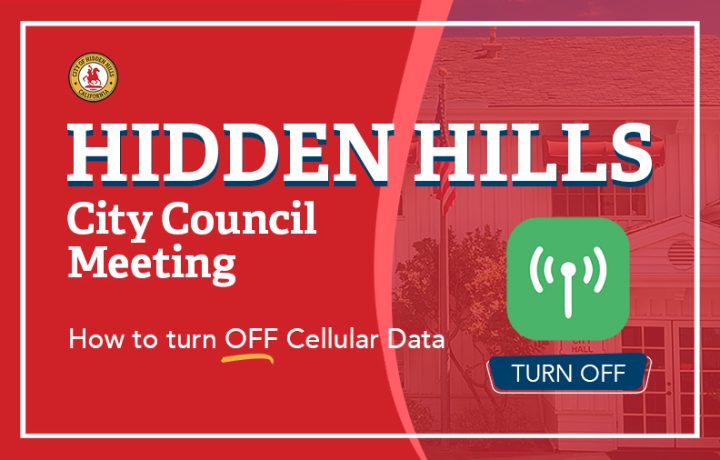
City Council Meeting Phone Etiquette
Before entering Council Chambers, please silence your phone and either turn on Airplane Mode OR disable Cellular Data.
Why?
Mobile devices with Cellular Data enabled can interfere with the in-room audio equipment, causing static noise through the loudspeakers and in the meeting recording. Let’s work together to ensure a smooth and distraction-free experience for everyone.
How to turn off your phone’s Cellular Data
On an iPhone device
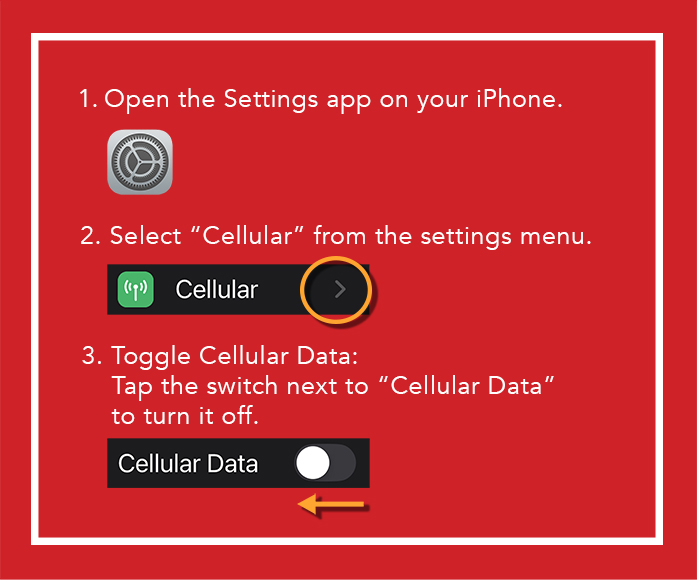
On an Android device
- Open the Settings app on your Android device.
- Tap Network & Internet or Connections.
- Tap Mobile Data, Cellular Data, or Data Usage.
- Toggle the switch to turn off mobile data
WI-FI Network & Password
To remain connected to the internet you may connect to our City Hall WI-FI Network.
Network: CHH-Guest
Password: 6165spring
When the meeting is over don’t forget to turn your Cellular Data back on. Thank you for your understanding!
